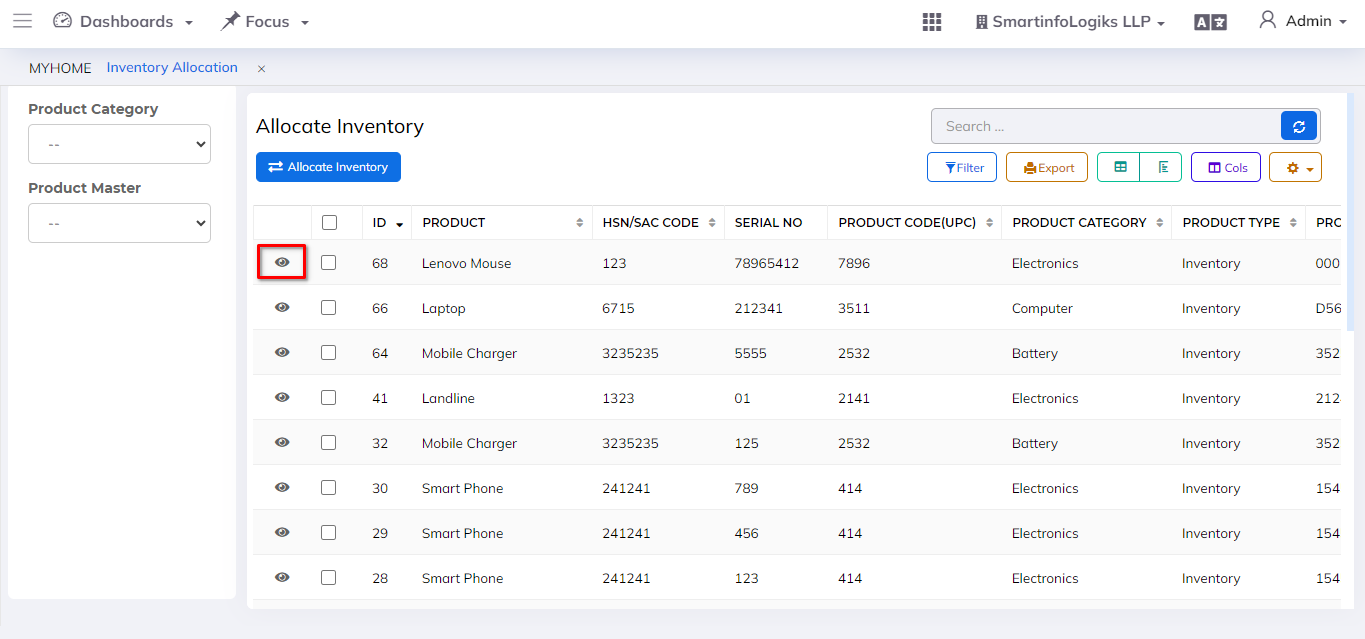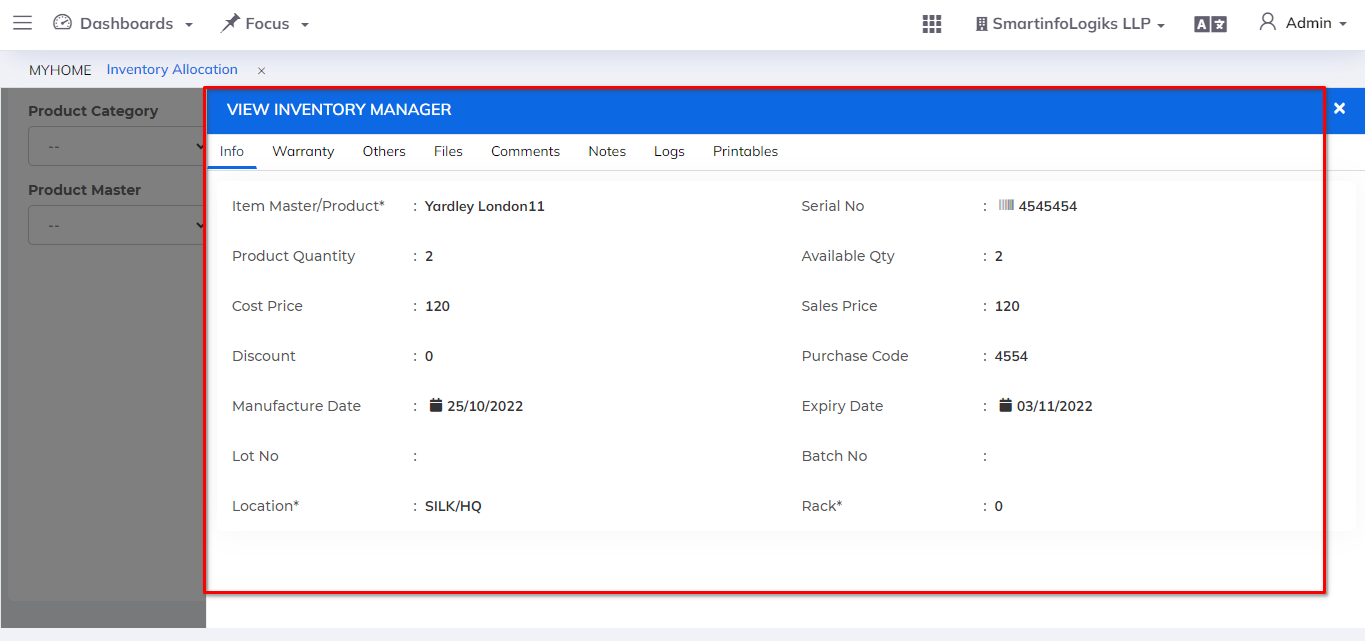Inventory Allocation
The Inventory Allocation module is designed to efficiently allocate inventory to staff members. It provides both multi and single-selection options for staff allocation, and the allocated staff information is seamlessly integrated into the Allocated Staff My Inventory report.
Dashboard
- Go to the Menu List.
- Click on Inventory & Assets Module
- Then Go to the Inventory Allocation tab.
- Inventory allocation dashboard will be shown as below image:
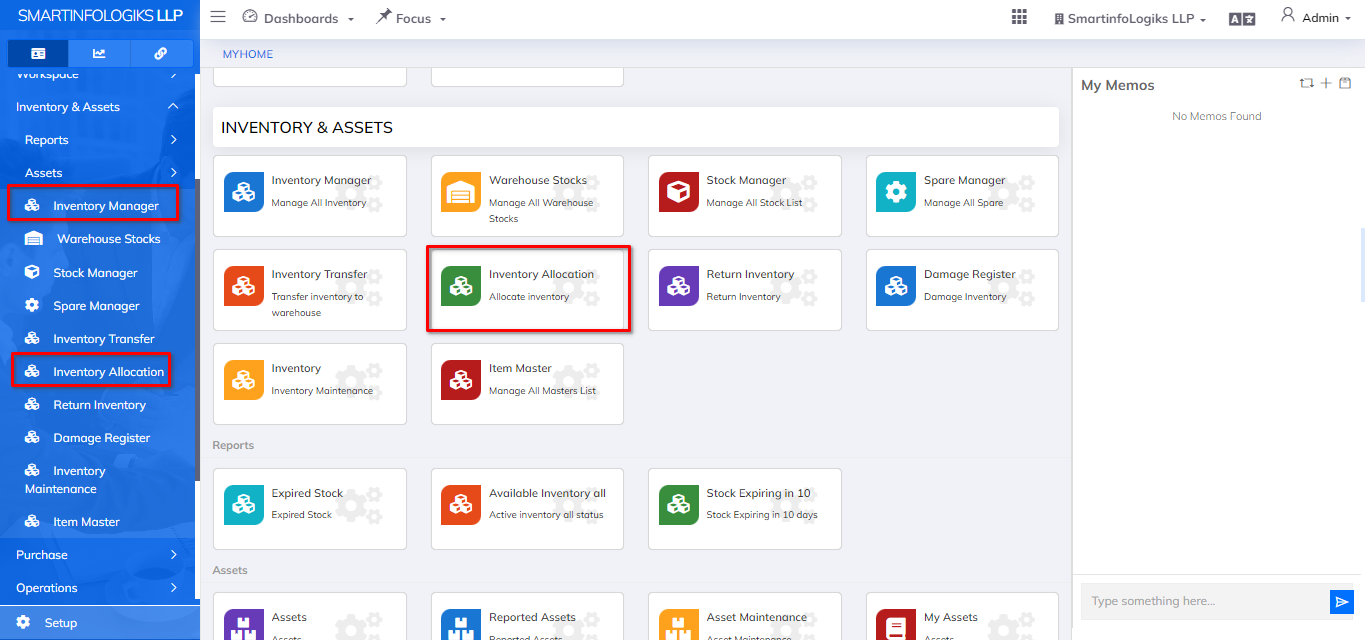
- To allocate inventory to staff, navigate to the New tab.
- Use the sidebar filters for easy record retrieval based on criteria such as product category and product master.
- The multi and single-selection options to allocate inventory to multiple or individual staff members.
- Choose staff members based on specific needs.
- The Allocated Staff My Inventory report is automatically updated with the newly allocated staff and their assigned inventory.
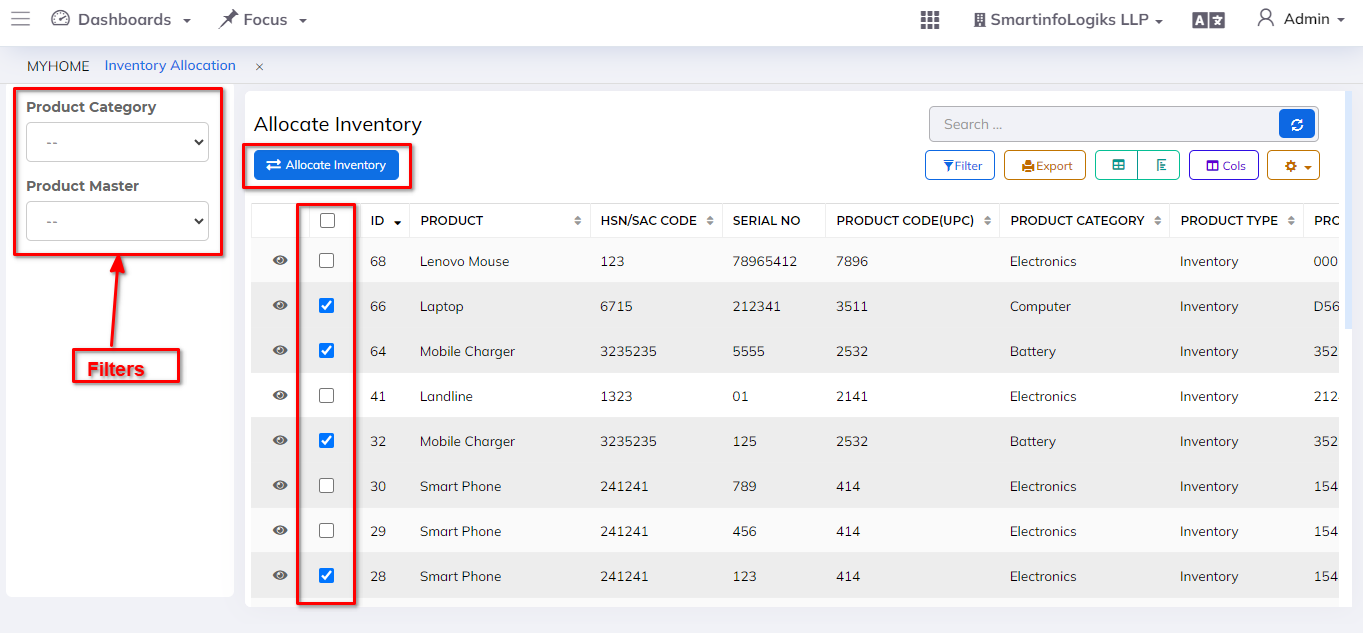
- Click on the View icon, users can View inventory details.