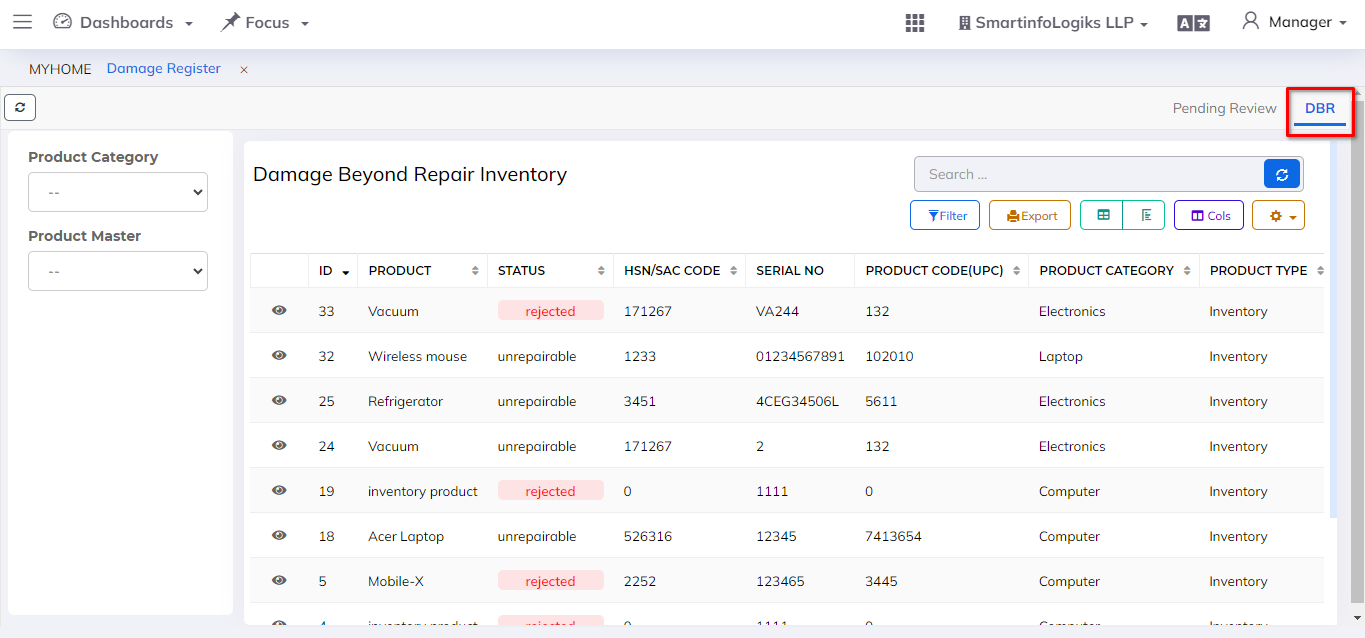Damage Register
The Damage Register module in the Inventory Management system allows users to handle damaged inventory. It displays the inventory through damaged products and facilitates the process of managing damaged items. The mechanism involves accepting damaged inventory, which then goes to the Inventory Maintenance Report. If an item is rejected and deemed unrepairable, it is transferred to the Damage Beyond Repair Inventory Report.
Dashboard
- Go to the Menu List.
- Click on Inventory & Assets Module
- Then Go to the Damage Register tab.
- Damage Register dashboard will be shown as below image:
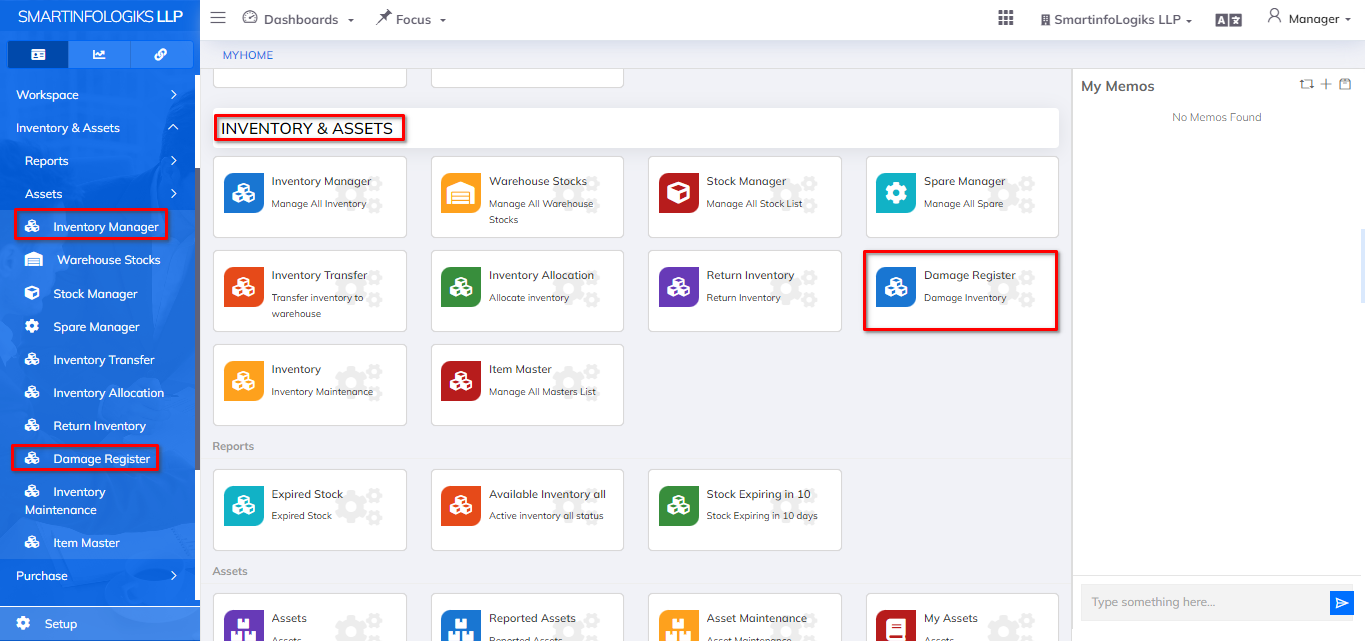
Pending Review
- Click on Inventory & Assets Module
- Then Go to the Pending Review tab.
- In the Pending Review tab, view the inventory that is flagged as damaged and pending review.
- Items in this tab require assessment and decision-making regarding their repairability.
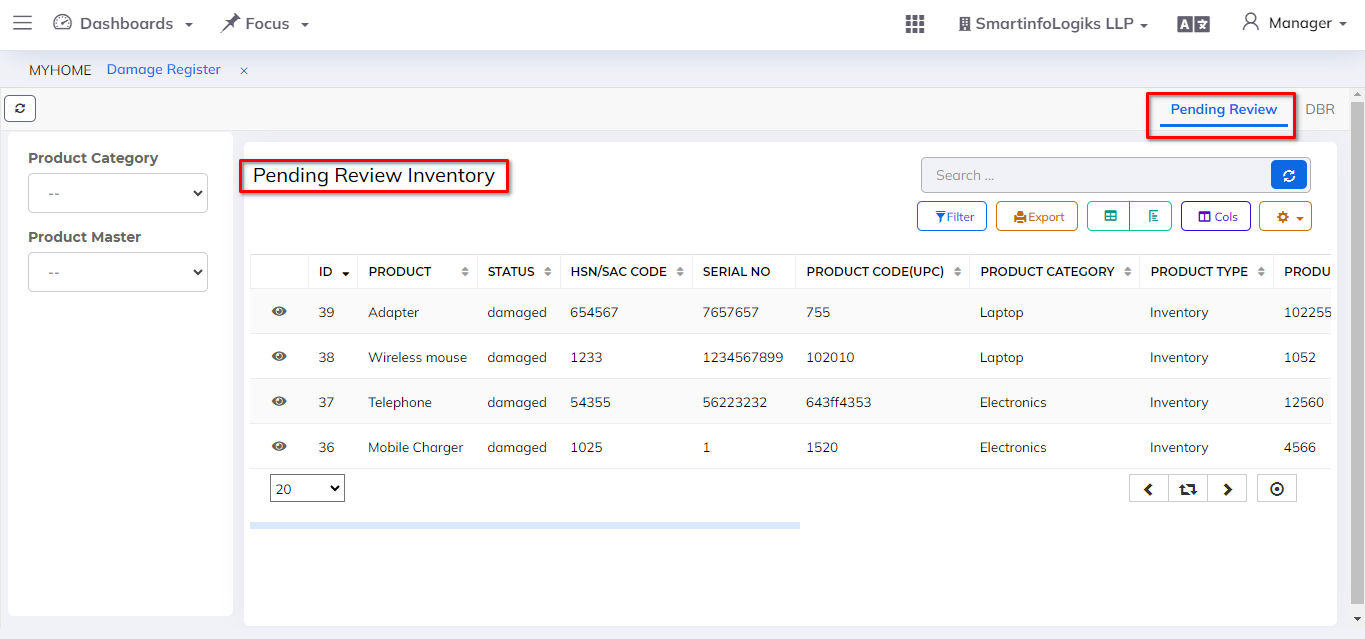
- Click "View Icon" to see the details and mark the item as Accept, Reject, or Unrepairable.
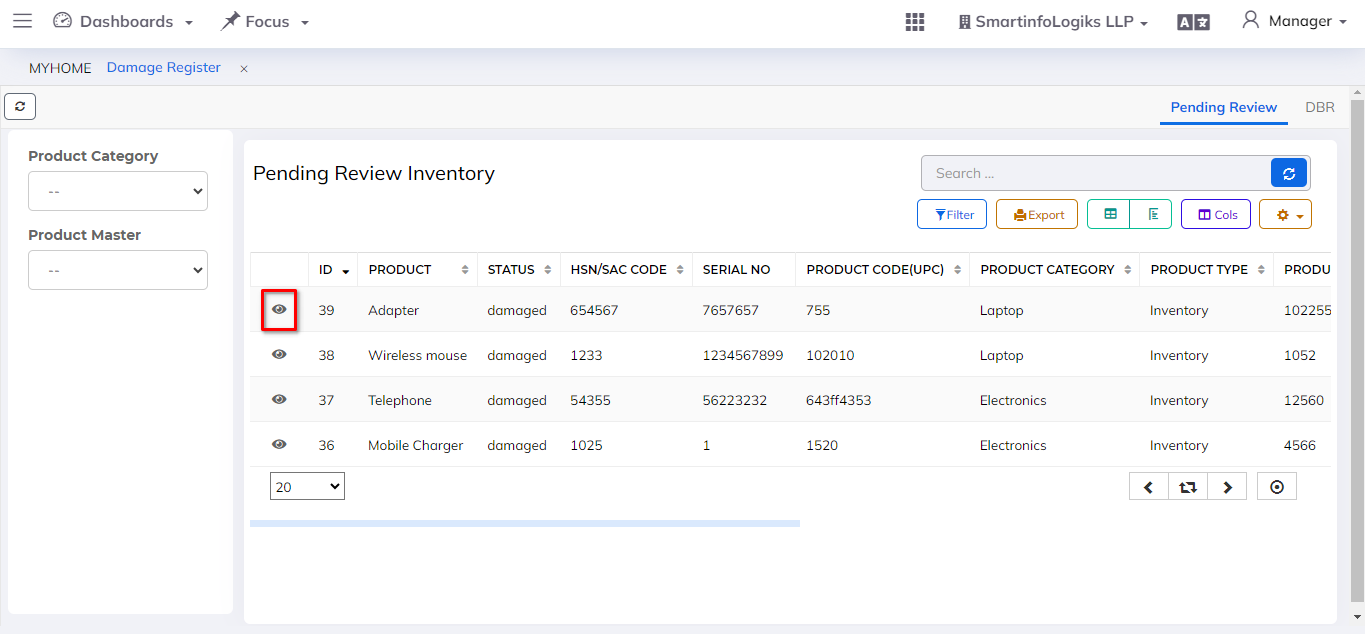
Accept Inventory: - If the damaged item is repairable, accept it, and the system will update the Inventory Maintenance Report.
- Ensure that the item is sent for repairs and track its status in the maintenance report.
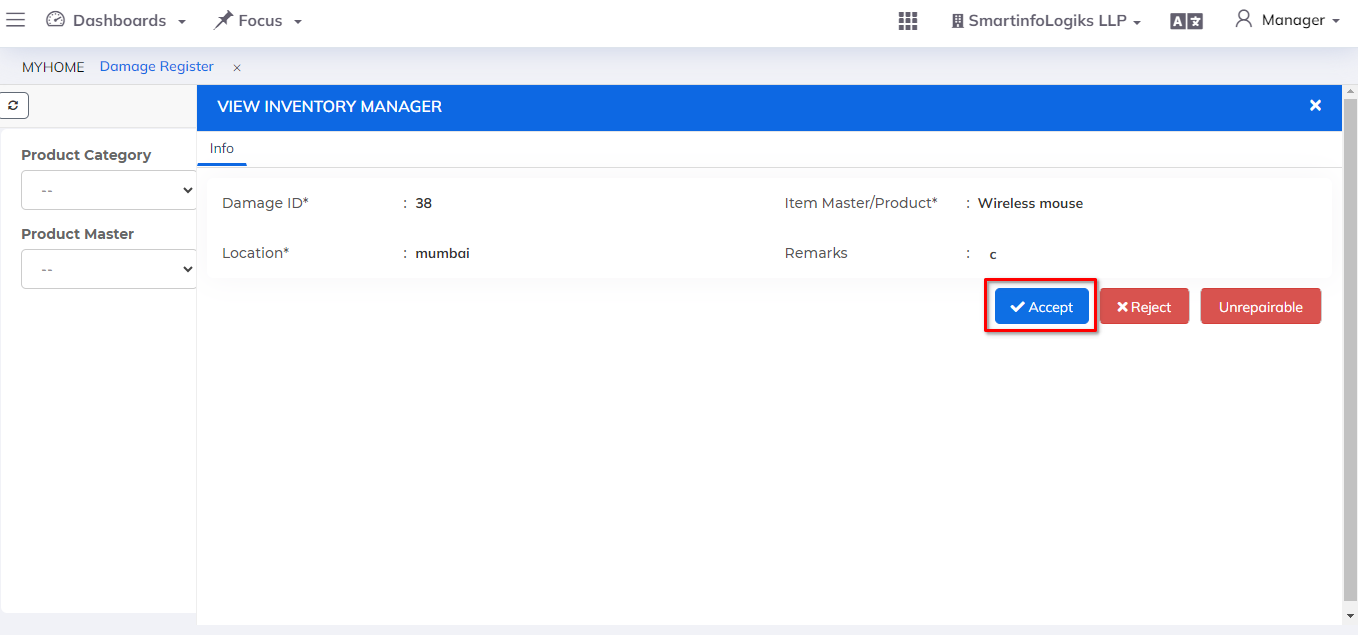
Reject and Unrepairable Inventory: - If the damaged item is beyond repair, reject it, and it will be moved to the Damage Beyond Repair Inventory Report.
- Unrepairable items need proper disposal or other appropriate actions.
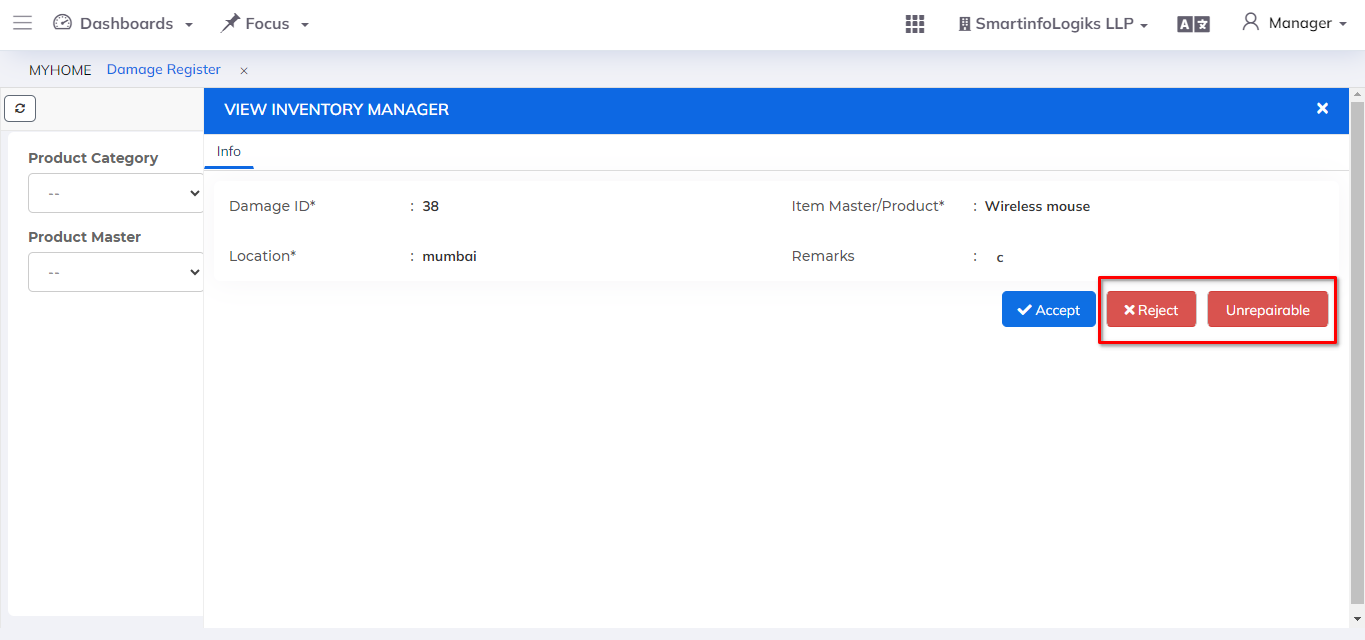
DBR ( Damage Beyond Repair Inventory )
- Click on Inventory & Assets Module
- Then Go to the DBR tab.
- Navigate to the Damage Beyond Repair Inventory tab to view the report of rejected and unrepairable inventories.
- This tab provides details on items that are irreparable and have been rejected.