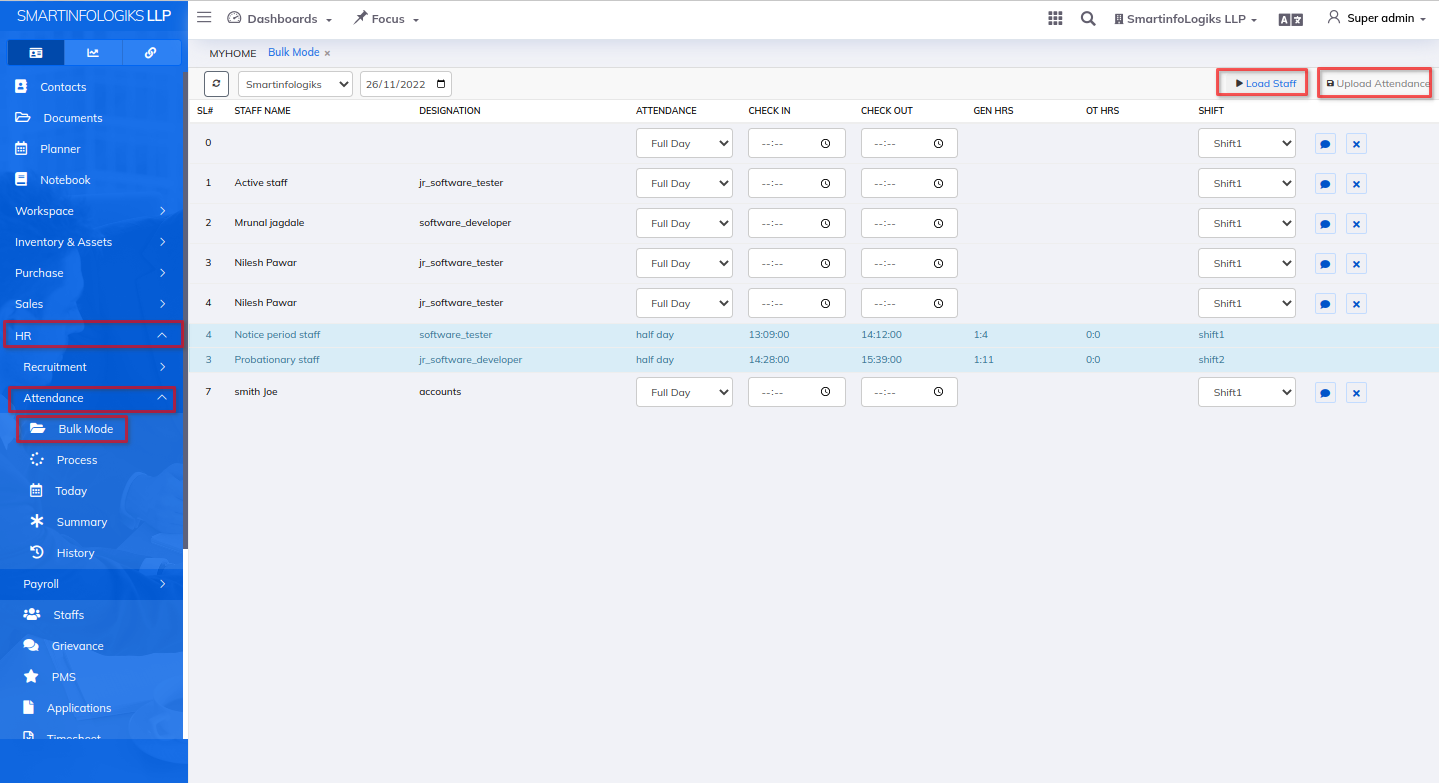Bulk Mode
- Bulk Mode helps in Managing the Staff Attendance In One go.
- 'N' number of staff can be loaded into the System on the basis of Attendance.
Dashboard:-
Bulk Mode dashboard will be shown as below:
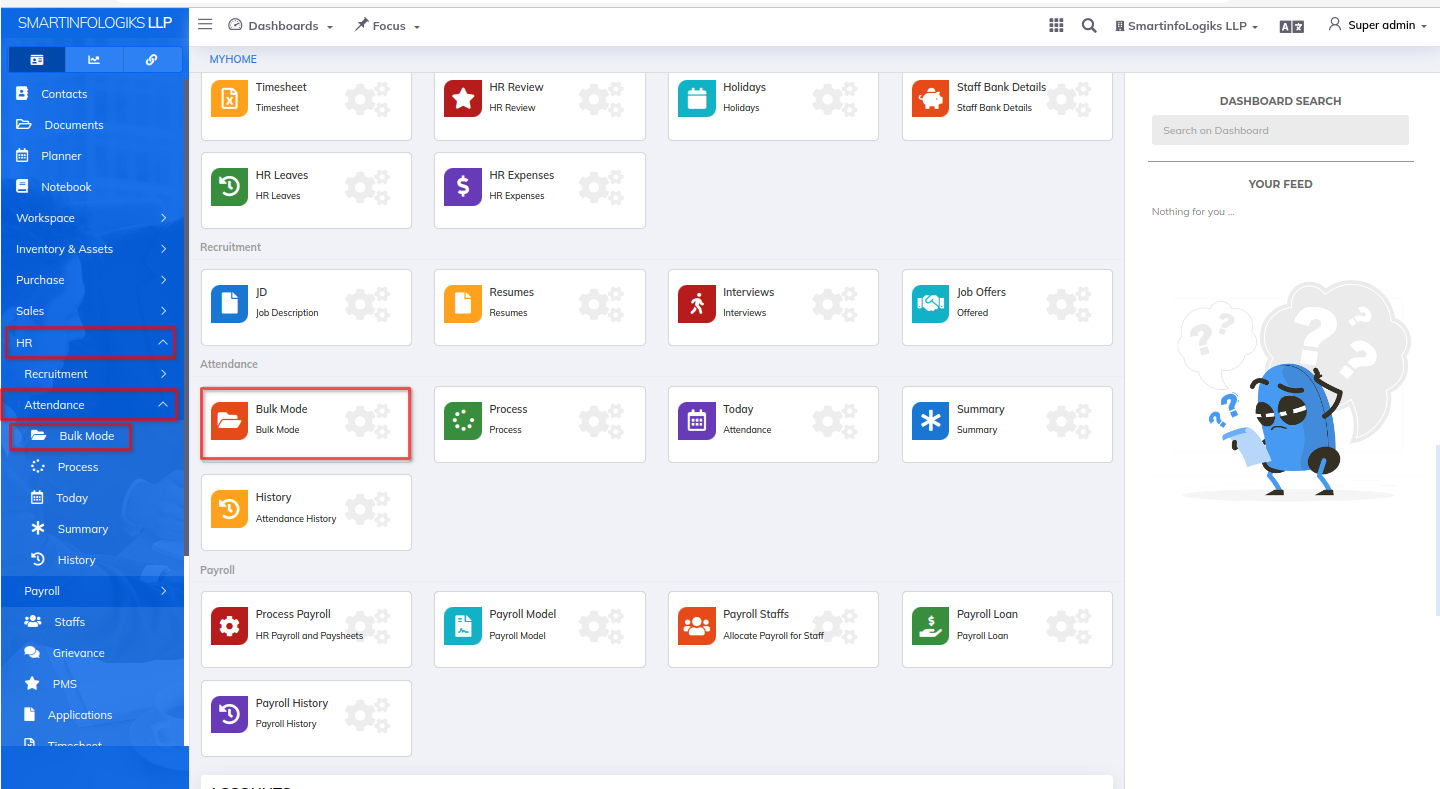
Click on left side Menu List Click on HR Click on Bulk Mode tab Click on Load Staff tab.
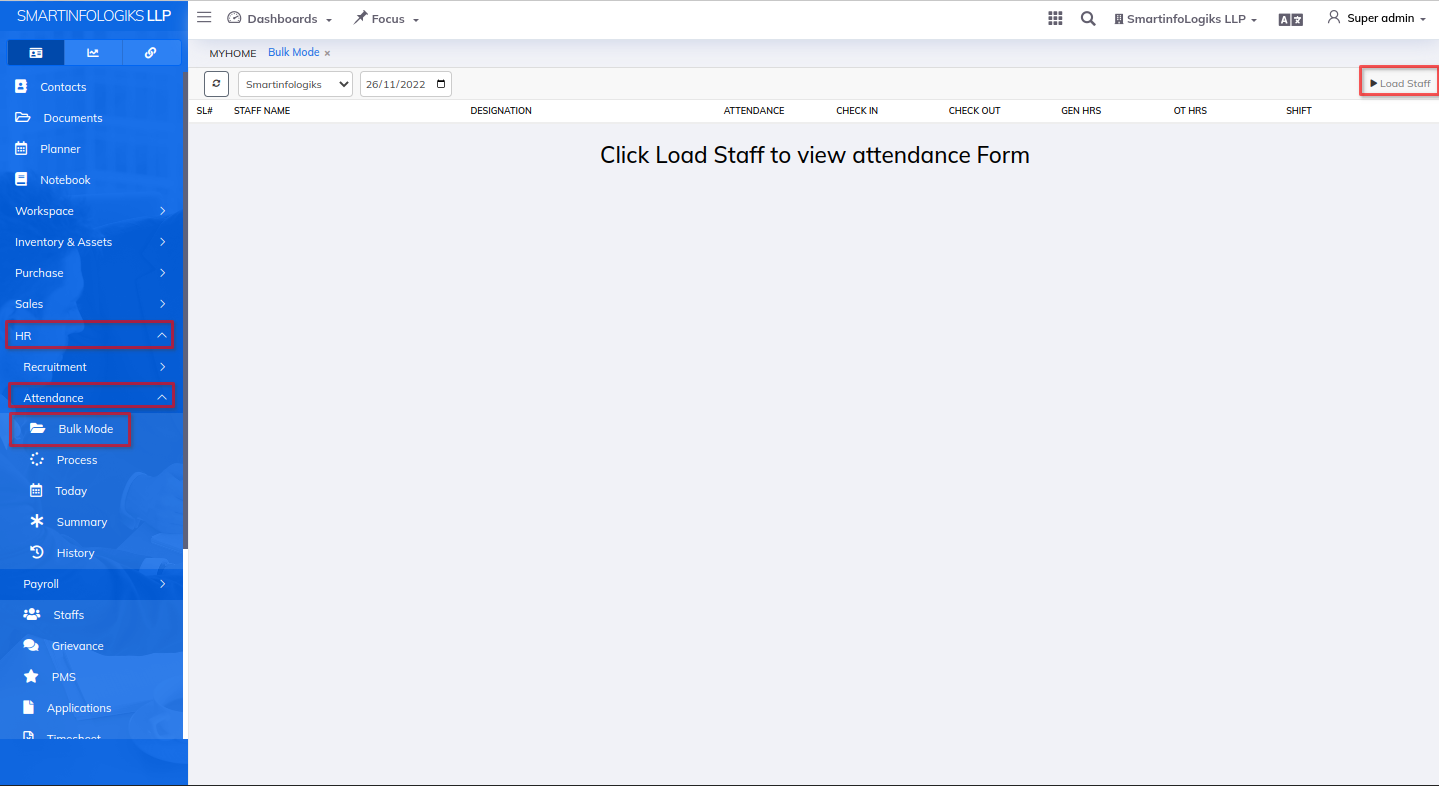
After Selecting Branch & date click on Load Staff.