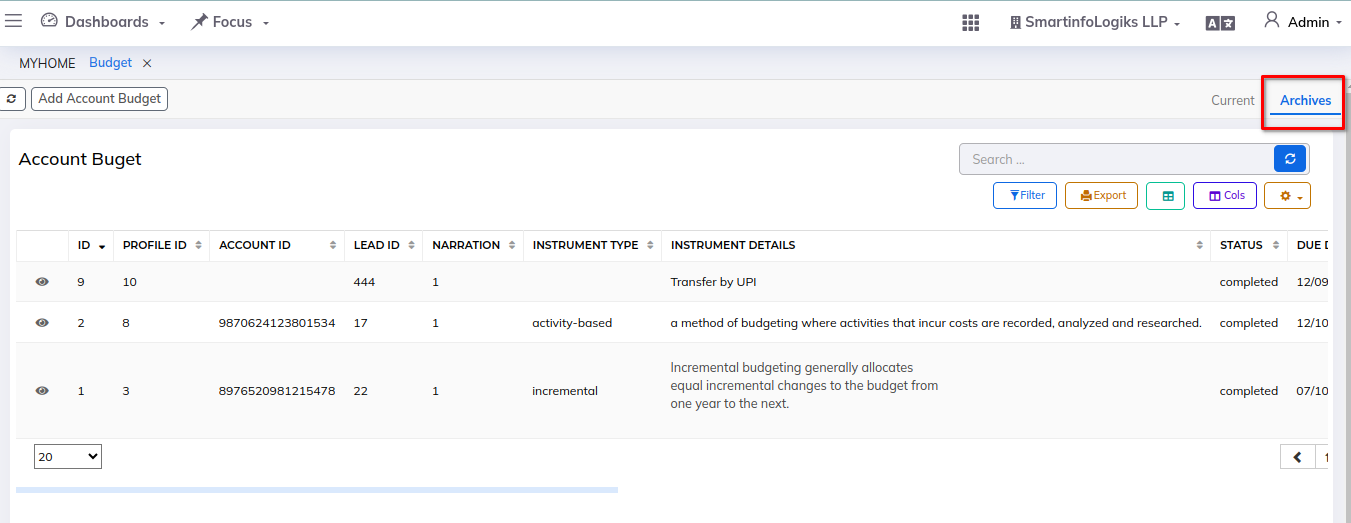Budget
The Budget module helps to plan and control the finances by setting financial goals and monitoring expenses against predefined budgets. It ensures financial stability and enables informed decision-making to achieve organizational objectives.
Dashboard
Steps:
- Click on left side Menu List
- Click on Accounts
- Click on Budget tab.
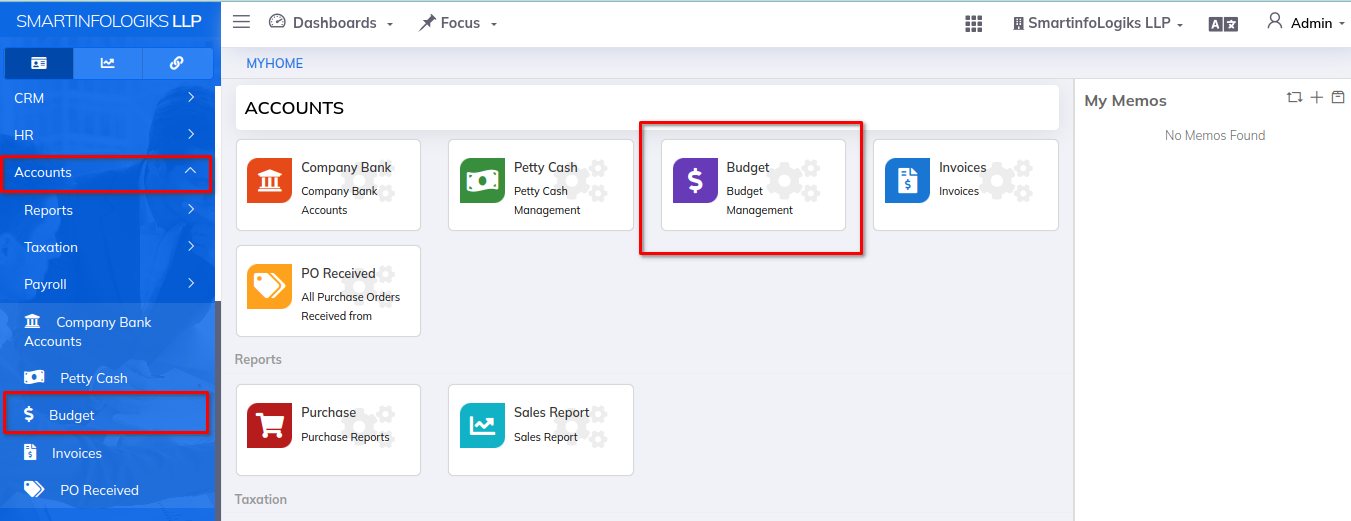
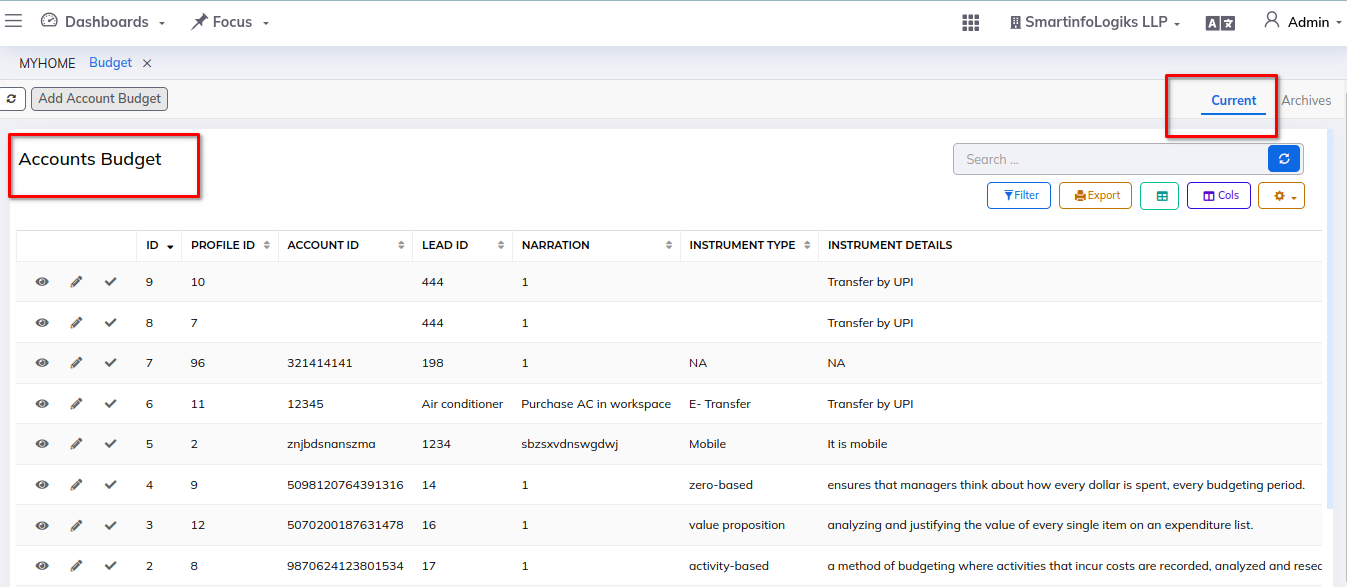
Enter all the required details in Add account Budget:-
- Profile ID - Select profile from the dropdown list
- Lead ID - Enter the lead ID
- Account ID - Enter the Account ID
- Narration - Enter narration
- Due Date - Select the date from the calendar
- Nature - Select the nature from the dropdown list Credit/Debit
- Instrument type - Enter an instrument type
- Instrument details - Enter instrument details
- Status - Select the status from the dropdown list
- Amount - Enter an amount
- Proposed By - Select the proposed by from the dropdown list
- Blocked - Select the Blocked from the dropdown list True/False
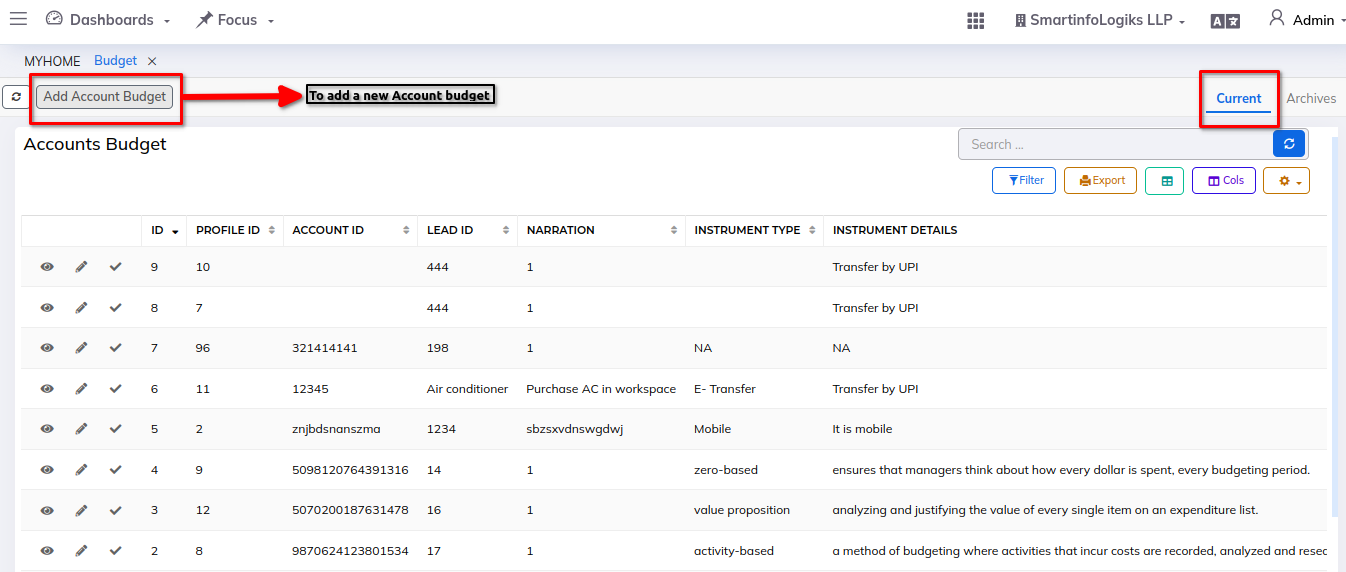
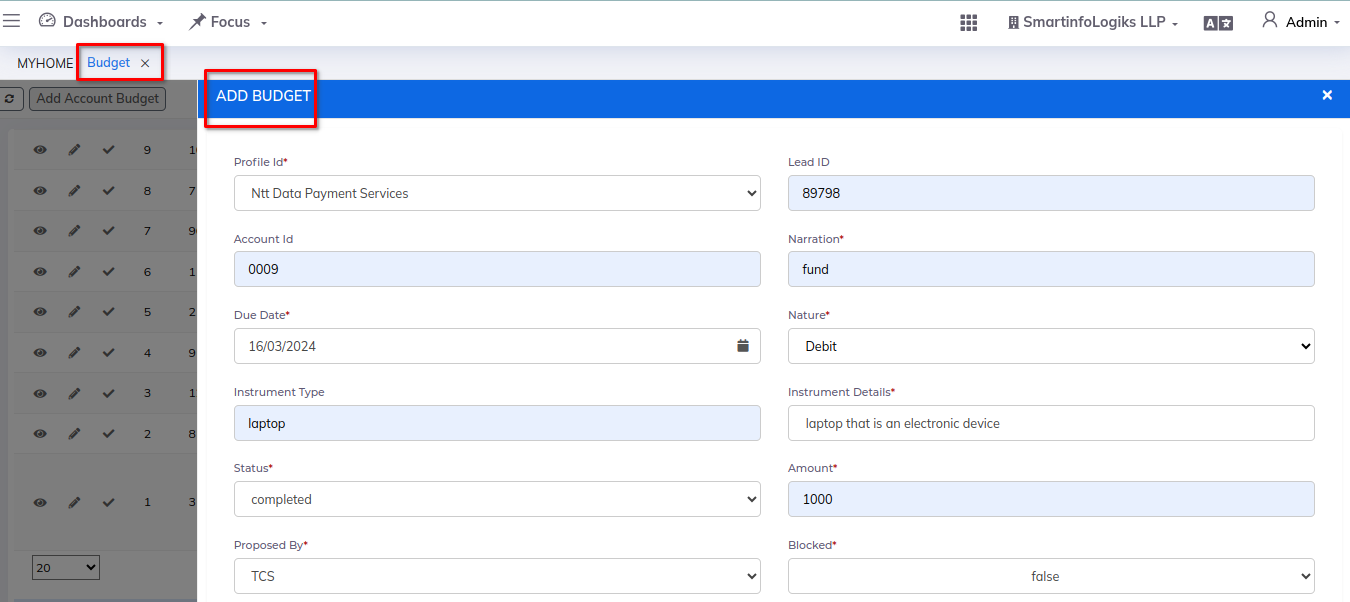
1) Info view:-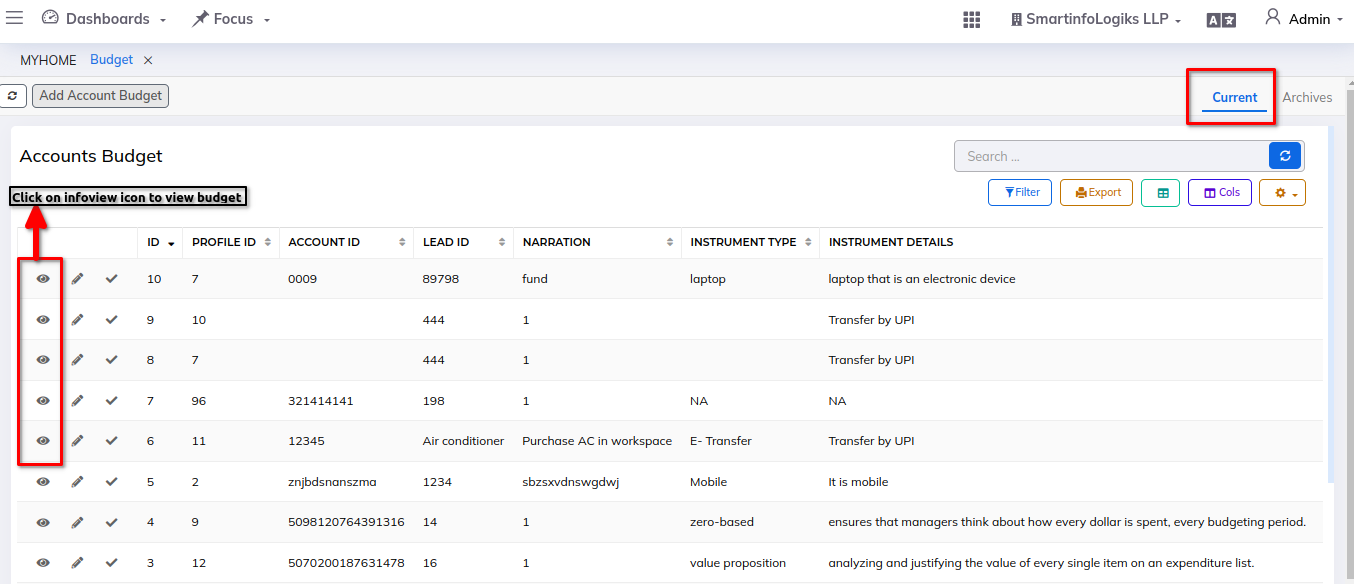
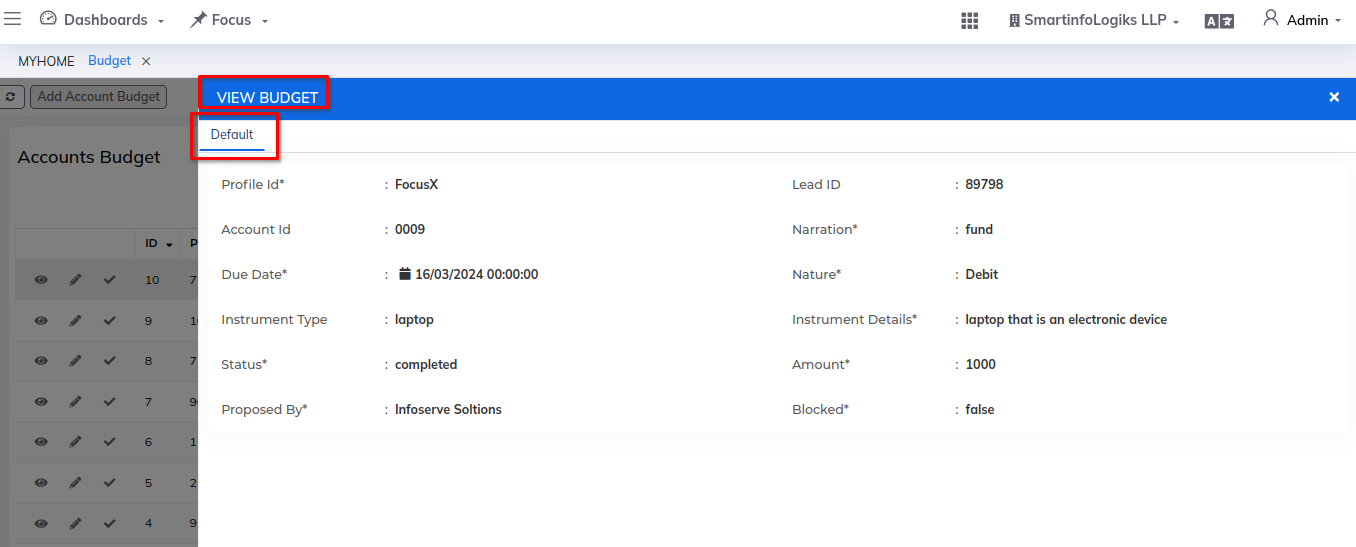
2) Edit Budget:-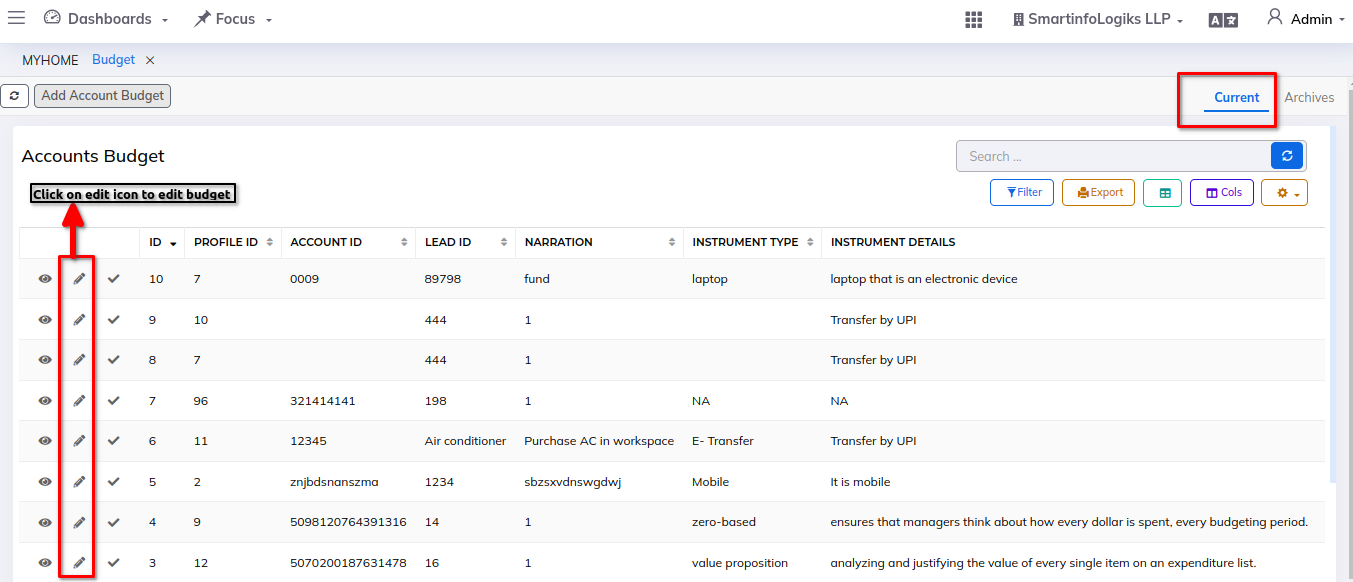
3) Approve mark:-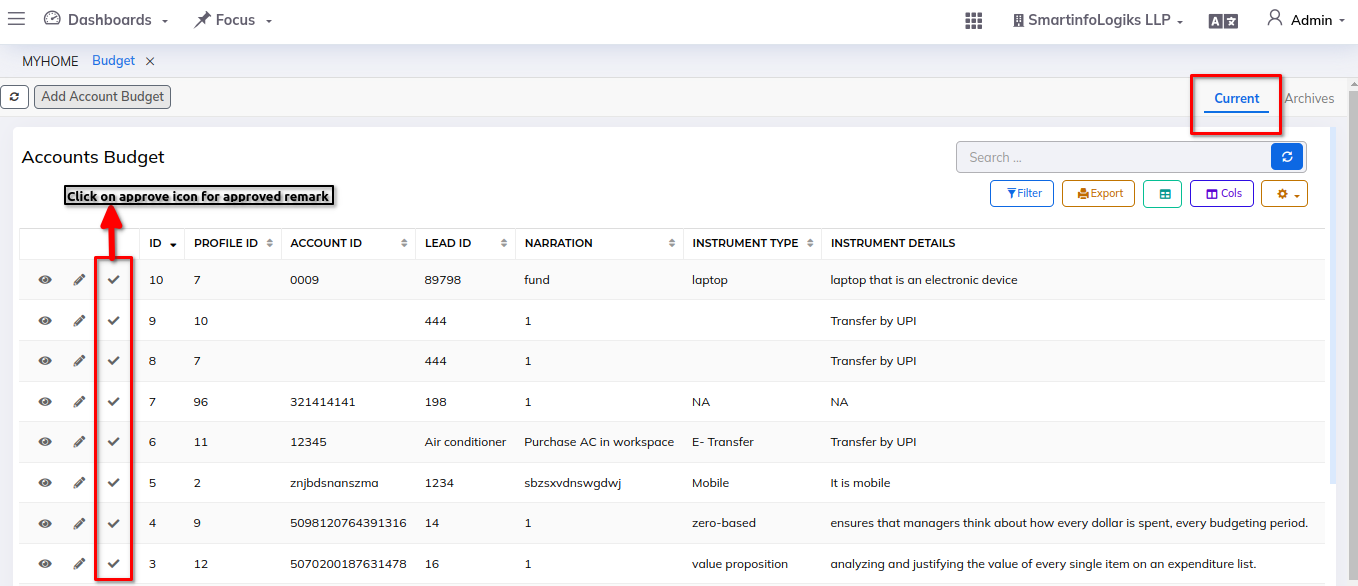
Archieve Tab:-